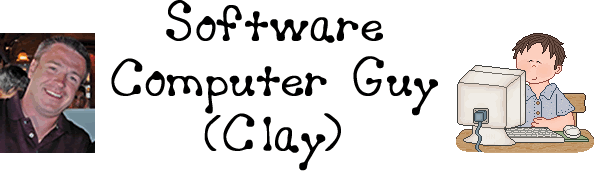
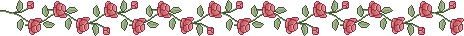
Embroidery Deduper Update Instructions
(This is a FREE update to existing customers)
The latest version of the Embroidery Deduper is version 3.15. If you already have version 3.15, then you are already running the latest release and it is not necessary to update.
You can determine your current version by clicking "Help->About" from the main menu, within the Embroidery Deduper program.
If you don't already have version 3.15 and would like to update, please follow the instructions below carefully, depending on your current version.
NOTE: When downloading the updates, do NOT click "Run". Instead, please choose "Save" to save the file first to your hard drive. Run the update by double-clicking the fully downloaded file. Also, it is very important that you DON'T un-install the previous version of the software. The updates are meant to be applied over the top of the existing installation and needs to be installed in the same folder in which the previous version was installed.
To see what enhancements are in the updates, please check the release notes here.
For users currently running Version 2.60, 2.70, 2.75, 2.80, 2.90, 3.00, 3.05, or 3.10 (Most Common):
For users currently running Version 2.50 or 2.55 (Very Uncommon) :
For users currently running Version 2.10 or above, but LESS than 2.50 (Very Uncommon):
For users currently running a version PRIOR to Version 2.10 (Extremely Uncommon):
-
It will be necessary to install the full version of the software and re-activate the software. Download the software from http://www.gransworkroom.com/software/EmbDedupSetup.exe
-
Run the software installation by double-clicking the downloaded file and following the instructions
-
Due to changes in the activation key algorithm, it will be necessary to re-activate the software. Please contact us at Grans Workroom with your name and license key and mention the update. We will reset your activation key, allowing you to re-activate the software. This must be done on the SAME computer that the Deduper was originally activated on.
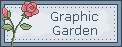 Graphics provided by GraphicGarden.com
Graphics provided by GraphicGarden.com
Page Visits




